Why Use WordPress? Top 10 Benefits & Advantages Of Using WordPress (Ultimate Guide 2022)
Is WordPress easy to use? WordPress is an easy-to-use tool. However, it has a wide-ranging functionality, even more so when it uses design templates and advanced plugins, so it is not uncommon to find yourself with quite a few doubts and problems when you are a beginner.
Table of Contents
What is so special about WordPress?
Luckily, the doubts are usually the same for almost all bloggers, and they are not that many. So, we have created a compilation of the answers to the most typical and important questions on WordPress, along with many references to guide posts, tutorials, and all kinds of material to help you master this platform like an expert.
What are the main differences between Blogger and WordPress?
We would highlight the following as the main differences:
Blogger only exists as a version hosted by Google (similar to WordPress.com). There is no option that you can use with your hosting comparable to WordPress.org. From the outset, it is perhaps a little easier to start with Blogger. It is a frequently heard opinion, although it is strongly debatable.
Compared to the simple version of WordPress, WordPress.com has some very interesting specific features that WordPress.com does not have, such as its template designer (themes), integration with Google Analytics, or the possibility of using AdSense. Still, the migration from Blogger to WordPress.org is much more difficult. The learning of Blogger is no longer of any use to you (if you use WordPress.com, you take advantage of all this learning with WordPress.org as well). You are 100% under the control of Google, an inconsistent company. You will not hesitate to close this platform when it is not interested in continuing with it, no matter how much users protest, just as it did with Google at the time Reader, for example.
Why use WordPress? How does it work?
What do I need to use WordPress? In principle, very little. If you use WordPress.com, in 5 minutes, the account is created, and, in theory, you already have an operational blog ready to publish.
The problem is that you will want to customize it with a design (WordPress theme) that you like and that fits with your content, even with your logo.
You will have to make some basic configurations, such as the use of permalinks or the time zone of your blog, apart from learning the basic concepts of WordPress: creating posts and pages, how to insert images, what are categories and tags, how to create menus, etc.
On the other hand, the really powerful version of WordPress, WordPress.org, will also require you to contract a web server with a hosting provider since you have to install and maintain this version of WordPress. This is not a big problem, thanks to the fact that there are good hosting services like the one used by this same blog.
Now, look at the questions specific to the initial phase of creating a website with WordPress.
I want to set up a company website, not a blog. Should I use WordPress?
WordPress was designed as a CMS (content management system). It is the most used system to create websites. So here you have the answer: yes, you can.
In practice, everything depends on the website you want to set up. If it is a low or medium-complexity website (number of pages and structure), WordPress will almost certainly be the best option.
Suppose you are dealing with large and complex websites that require a very sophisticated navigation flow, user permissions, and perhaps very personalized behavior depending on the user. In that case, you will reach the limits of WordPress, and it is worth studying alternatives.
How to know if a website uses WordPress?
If you are curious to know if a website uses WordPress, it is very easy to get out of your doubt: there are specialized tools that sync you for any website, whether it uses WordPress or not.
Websites have become necessary for every company, and the opportunities that the Internet offers us have opened up a path to explore and grow our brand.
Many platforms can help you create and manage your own websites, depending on the degree of freedom you require and the level of customization, among other things.
However, open-source software has stood out in recent years. thanks to its easy handling, customization, and all the possibilities it offers us regardless of the category: WordPress.
WordPress is a CMS that has struggled to develop and evolve in a competitive world, where blogs are the daily bread and the platforms to create them are increasingly friendly, fast, and with better tools.
For this reason, we want to give you all the advantages of using WordPress and the disadvantages of using WordPress so that you can decide if this software is what is best for your company.
Benefits of WordPress:
So what are the benefits of using WordPress? First, we have to talk about the advantages of WordPress for creating and managing your website to understand why it is one of the most popular.
1. It’s free
To begin with, it is a free platform, so it is ideal if you still do not dare to invest in a custom web design for your company because that way, you can start experimenting without worrying much about the cost.
This will help you familiarize yourself and understand all its elements and tools and play around with the templates, which are divided according to the type of site you create: a portfolio, a landing page, a magazine, etc.
WordPress offers multiple variables that can encourage you to bring out the amateur web designer in you.
2. New WordPress post
This task would be a piece of cake for you if your favorite hobby were customizing your MySpace by creating your templates in 2006.
3. It is open source
Do you know what open source is? To summarize and put you in context: open source —or open source— is software that has been created and developed by a group of people passionate about the Internet, which is free for everyone, and whose code you can modify depending on your needs.
In addition, we say that these people are passionate because they are constantly developing and updating, becoming modern heroes since they offer us the possibilities to create how, when, and where we want. In this way, we can say that WordPress has the great advantage of being open source, which is partly why it is so popular for both amateurs and professionals.
4. You can install very useful plugins
Another benefit of WordPress is access to a myriad of very useful plugins. If you already know what WordPress is – or have decided to experiment with it – you probably already know what we are talking about.
So what is a plugin?
In a few words: it is a kind of program, additive, or complement that serves —as its name indicates— to complement some functions of the site and facilitates many aspects of management and user experience.
In this way, WordPress has many free plugins that help you improve your site, from font customization plugins, social media features, SEO tools that allow you to track and optimize, and even Facebook Pixel plugins.
5. Make SEO work easier
We know how important SEO is and what it can do for you because this is one of the fundamental elements to make your customers find you instead of looking for them.
Making a brief reminder of what SEO is: we have that its acronym stands for Search Engine Optimization, and it is the way for your content to position itself in the first places of the main search engines, such as Google.
If you’re selling “cheese chicken casserole,” you’ll want people who Google “chicken caserole in such a city” to find you first.
To know more about content optimizations, we recommend you visit our article on what SEO is and why you are doing it wrong.
6. WordPress stands out
One of the biggest advantages of WordPress is that it stands out from the rest of the platforms since it has plugins that make it a very powerful content manager. It is easier for you to hold the ranking of your keywords, and it helps you optimize and improve your site’s positioning.
In addition, it has an organic structure that helps you understand —and use— tags, Meta descriptions, and alt text, among other things.
7. You have access to templates
We already mentioned that you could customize a WordPress website from scratch, but did you know that you can also purchase templates? This way, you would not have to invest so much time designing your website.
8. Best marketplace for web designers
This platform has become a marketplace for web designers who invest their time, effort, and talent in interesting templates. In this way, you can find from super simple things to the most complex customizations.
Remember that you can find free themes that offer incredible experiences and paid themes that offer all the functions you can imagine so that you do not have to worry about anything and only dedicate yourself to creating the content.
9. Facilitate e-commerce
Have you heard about e-commerce? E-commerce is —in a few words— a sale-purchase transaction carried out by digital means on the Internet.
This is one of the industries that have grown the most recently, so having an online store has become a priority for many brands. However, certain specialized elements and security are needed, making it a bit complicated to carry out.
The good news is that WordPress has specific templates to create virtual stores without any problem or previous experience.
10. WordPress.com Premium Plans
The use of WordPress.org is that it is free software that you can customize practically from scratch; however, we also have to mention that the WordPress.com premium plans are a very interesting option.
Should I use WordPress for my business website? Yes, why not?
- WordPress is versatile
- The best content management system
- Low installation cost
- Easy to use
- Massive security network
- Friendly search engine
- WordPress is constantly evolving
- Using WordPress is a great way to future-proof your business
- Mobile optimization.
- Search engine visibility
- Availability of plugins/extensions
- Iterative design
- Community support
- Reliability
What are the pros and cons of using WordPress?
We have already discussed the top 10 benefits & advantages of using WordPress. Below are the cons:
1. Heavy plugins and templates
A common problem with WordPress websites is how heavy they can get. A crucial element of SEO and performance is loading speed, which becomes very important if we do marketing campaigns on Google, Facebook, or any other channel.
2. Constant maintenance and updates
Installing WordPress and creating your layouts is not enough. The templates, plugins, and the platform itself constantly offer updates.
Conclusion:
WordPress is ideal for creating a website and its advantages are obvious. It is best for business owners to build, maintain, update, publish, manage, and customize their business needs.
It’s easy to use, SEO-ready, and flexible enough to meet the needs of any business owner if they decide to use it for their website.









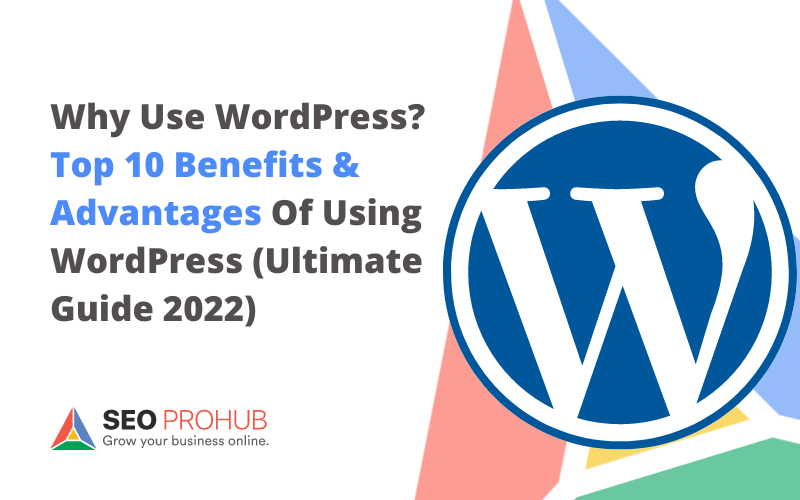






No comments